Overview
URLs are interpreted by the delivery. An URL contains values for the document type, the channel and the template type.
The templates.xml from the webproject (location /WEB-INF/templates/sitename/templates.xml) defines which delivery templates are used for which document types. You can also define default templates as well as overwrite them. For each website there has to be at least one templates.xml file. It is possible to assign separate templates.xml files for different parts, e.g. structure nodes, of the website. For each delivery channel and each node type a template set can be configured which may be derived from a default template set.
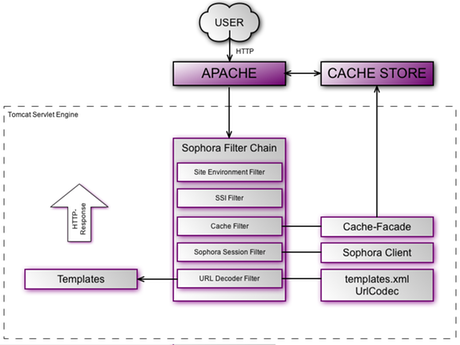
Doctype of the templates.xml
<!DOCTYPE config [
<!ELEMENT config (nodetypelist, templatesets, shortcutlist)>
<!ATTLIST config extending CDATA #IMPLIED
extends CDATA #IMPLIED>
<!ELEMENT templatesets (templateset*)>
<!ELEMENT shortcutlist (shortcut*)>
<!ELEMENT shortcut (path*)>
<!ATTLIST shortcut type CDATA #REQUIRED
externalId CDATA #IMPLIED
sophoraId CDATA #IMPLIED
uuid CDATA #IMPLIED
staticUrl CDATA #IMPLIED
structurePath CDATA #IMPLIED
url CDATA #IMPLIED>
<!ELEMENT path (#PCDATA)>
<!ATTLIST path regExp CDATA #IMPLIED>
<!ELEMENT nodetypelist (nodetype*)>
<!ELEMENT nodetype (templateset*)>
<!ATTLIST nodetype name CDATA #REQUIRED>
<!ELEMENT templateset (template*)>
<!ATTLIST templateset extends CDATA #IMPLIED
channel CDATA #IMPLIED
name CDATA #IMPLIED>
<!ELEMENT template (#PCDATA)>
<!ATTLIST template type CDATA #IMPLIED>
<!ATTLIST template suffix CDATA #IMPLIED>
]>Description of the Tags
<config>
The root tag of the templates.xml
Attributes:
- extends - Specifies from which other templates.xml this one inherits
- extending - Determines whether an inheritance is to be made or not (default: true)
<nodetypelist>
Contains a list of all node types (<nodetype> elements) there are templates defined for.
Attributes:
- [none]
<nodetype>
Contains all template sets (<templateset> elements) that are defined for this node type.
Attributes:
- name - The node type's name.
<templateset>
Contains a list of actual templates (<template> elements).
Attributes:
- name - The name of the template set.
- channel - The name of the delivery channel for which this template set is valid. You can add several channel names separated by comma to make this template set apply to several channels.
- extends - The name of the template set that this template set extends (inherits from).
The extends attribute might as well hold a comma separated list of base template set names. This allows a finer division into shared default template sets.
<template>
A template contains the path to an according template JSP file.
Attributes:
- type - The name of the template type.
- suffix - The URL's suffix
<templatesets>
Contains a list of template sets (<templateset> elements) that are used as default.
Attributes:
- [none]
<shortcutlist>
Contains the list of all shortcuts (<shortcut> elements).
Attributes:
- [none]
<shortcut>
A shortcut path (<path>).
Attributes:
- type - Valid values: ssi, metaRedirect, redirect, mapping
- url - Target URL; e.g. http://www.sophoracms.com
- staticUrl - Target template; e.g. /sitename/story.jsp
- sophoraId - The Sophora ID of the document for which the URL is generated; e.g. "story100".
- externalId - The external ID of a document for which the URL is generated; e.g. "extern-1234".
- uuid - The UUID of a document for which the URL is generated; e.g. "aaee0dd8-4fd7-4f1a-ae0c-0dc445bd0dfc".
- structurePath - Can be used to map old, non existent paths with existing structure paths. The file name is retained.
<path>
A path.
Attributes:
- [none]
defaultSophoraCodec
<sitename>[~<channelname>]/[<structurenodename>/]*<sophora-id>[~[<type>][_<key>-<value>]*].htmlIf the optional attributes "channelname" and "type" are not given, the value "default" is assgined to both of them automatically.
Implementation of a project specific URL Schema
To implement your own URL scheme, the following configurations must be done.
Enabling Function Usage
You need to add the sophora.delivery.function.packageNames key to your sophora.properties. Add the Java package names containing your function classes as a comma-separated list:
sophora.delivery.function.packageNames=com.example.basicfunction, ...
Create your Url-Codec class
Below this package names you can create a Java class that extends from AbstractUrlCodec. Use the annotation UrlCodec for setting the name of your URL-Codec, and overwrite the String encode(SophoraUrl url) and SophoraUrl decode(String url) method.
@UrlCodec("exampleUrlCodec")
public final class ExampleSophoraUrlCodec extends AbstractUrlCodec {}Now configuring the name of your URL-Codec in sophora.properties by setting the property sophora.delivery.urlCodec.name:sophora.delivery.urlCodec.name=exampleUrlCodec
index.html
If a URL contains the string "index" within the Sophora ID, it will be checked whether there is a structure node according to the path. If that is the case, the node type is set to "sophora-nt:structureNode2". If no corresponding structure node exists, the shortcuts are checked whether there is an according reference and if a match was found, the node type is set to "sophora-nt:shortcut". At last, if no shortcut is defined, the delivery returns a 404 error.
An exemplary templates.xml
<config>
<!-- Template sets for certain document types -->
<nodetypelist>
<nodetype name="sophora-content-nt:story">
<templateset extends="default" channel="rss" />
<templateset extends="default">
<template type="default">/sitename/story.jsp</template>
<template type="default" suffix="xml">/sitename/xml.jsp</template>
<template type="teaser">/sitename/topteaser.jsp</template>
</templateset>
</nodetype>
<nodetype name="sophora-content-nt:image">
<templateset>
<template type="default">/sitename/templates/media/image.jspx</template>
</templateset>
</nodetype>
</nodetypelist>
<!-- Default template sets-->
<templatesets>
<templateset name="default" channel="rss">
<template type="default">/sitename/rss.jsp</template>
</templateset>
<templateset name="default">
<template type="default">/sitename/index.jsp</template>
<template type="content">/sitename/content.jsp</template>
<template type="teaser">/sitename/teaser.jsp</template>
</templateset>
</templatesets>
<!-- Shortcuts -->
<shortcutlist>
</shortcutlist>
</config>In the example above the standard JSP templates for the types "default", "content" and "teaser" are defined for the delivery channel "default" within the <templatesets> element. For the channel "rss" has also been set a JSP for the type "default" (called "rss.jsp").
These default configurations are overwritten for the node type "sophora-content-nt:story" in the following way:
- The default delivery channel should use the site's "story.jsp" as "default" type and the site's "topteaser.jsp" for the type "teaser".
- The "rss" delivery channel retains the default configuration.
For the document type "sophora-content-nt:image" the "image.jspx" file from the templates/media/ directory is defined as default
Some exemplary URLs and the resulting operations are given below as they would occure when applying the configuration from the example above. Here, "story100" is the Sophora ID of a document of the type "sophora-content-nt:story". If the attributes "type" and "channel" are not given in the URL, both variables are set to "default".
URL: sitename/story100.html
- For the document type "sophora-content-nt:story" it will be looked up in the templates.xml whether a template set for the default delivery channel exists for this node type.
- Afterwards it will be checked whether this template set contains a template for the type "default".
- If such a template exists, the
sitename/story.jspis called.
URL: sitename/story100-teaser.html
- For the document type "sophora-content-nt:story" it will be looked up in the templates.xml whether a template set for the default delivery channel exists for this node type.
- Afterwards it will be checked whether this template set contains a template for the type "teaser".
- If such a template exists, the
sitename/topteaser.jspis called.
URL: sitename/story100-content.html
- For the document type "sophora-content-nt:story" it will be looked up in the templates.xml whether a template set for the default delivery channel exists for this node type.
- Afterwards it will be checked whether this template set contains a template for the type "content".
- Since no template of the type "content" exists in the template set, it is checked whether this template set is derived from a default template set.
- The template sets is indeed derived from the template set "default" for the default channel so that this template set is searched for a template of the type "content".
- Finally, the default template
sitename/content.jspis called as specified in the superior template set.
URL: sitename~rss/story100.html
- For the document type "sophora-content-nt:story" it will be looked up in the templates.xml whether a template set for the delivery channel "rss" exists for this node type.
- Afterwards it will be checked whether this template set contains a template for the type "default".
- Because no "default" template exists in the template set, it is checked whether this template set is derived from a default template set.
- The template sets is indeed derived from the template set "default" for the "rss" channel so that this template set is searched for a template of the type "default".
- Finally, the template
sitename/rss.jspis called as specified in the superior template set.
Overwriting Template Configurations on Structure Node Level
It is possible to overwrite the configuration of certain structure nodes.
Example:
All requests to strucutre nodes that are not located at "/structurenodename" for "sophora-content-nt:story"-documents (with the default template type) are redirected to the "/sitename/story.jsp" of the Website "website".
Structure nodes located at "/structurenodename" point to "/sitename/other_story.jsp" for the corresponding requests. Request for the template type "teaser" will still be redirected to /sitename/teaser.jsp, because only the template for template type "default" is defined in the overwriting definition. If you want to stop the inheritance for "/structurenodename", then please use the attribute extending="false" at config element in the file "/sitename/structurenodename/templates.xml".
File "/sitename/templates.xml":
<config>
<!-- Template sets for certain document types -->
<nodetypelist>
<nodetype name="sophora-content-nt:story">
<templateset>
<template type="default">/sitename/story.jsp</template>
<template type="teaser">/sitename/teaser.jsp</template>
</templateset>
<nodetype>
</nodetypelist>
<!-- Default template sets -->
<templatesets>
</templatesets>
<!-- Shortcuts -->
<shortcutlist>
</shortcutlist>
</config>File "/sitename/structurenodename/templates.xml":
<config>
<!-- Template sets for certain document types -->
<nodetypelist>
<nodetype name="sophora-content-nt:story">
<templateset>
<template type="default">/sitename/other_story.jsp</template>
</templateset>
</nodetype>
</nodetypelist>
<!-- Default template sets -->
<templatesets>
</templatesets>
<!-- Shortcuts -->
<shortcutlist>
</shortcutlist>
</config>Reusing Existing templates.xml Files in Other Sites
For a website, an entire templates.xml of a different site may be used. Therefore, the "extends" attribute of the config tag has to be filled in:
<config extends="/otherSitename">
<!-- Template sets for certain document types -->
<nodetypelist>
</nodetypelist>
<!-- Default template sets -->
<templatesets>
</templatesets>
<!-- Shortcuts -->
<shortcutlist>
</shortcutlist>
</config>