Checkbox
The only meaningful way to configure a boolean property is to configure it as a checkbox. If you add true as default value, the checkbox initially will be checked when creating a new document of the corresponding type. Every other input will be evaluated as false. A Validation Expression will be ignored. The default configuration is an empty (unchecked) checkbox.
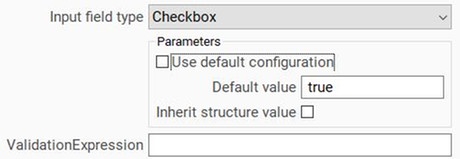
Checkbox (Multi)
This input field type provides you a box with multiple checkboxes. Within the property configuration, you have to set a select value provider that supplies the input field with the available options. Additionally, you can set a maximum to how many items can be selected at once; by default, there is no limitation on that.
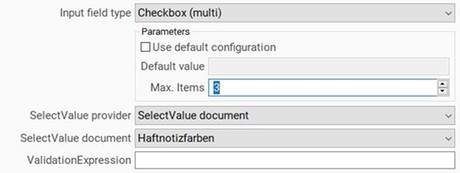
In the document editor, this configuration will lead to the appearance you can see on the right: