Searching for Forms, Quizze and Votings
In the Editor-UI, under the menu items Forms, Quizzes and Votings, you will find an overview of all documents for which at least one result exists. There is a Button "TeilnehmerInnen", which leads to the overview of all participants with the corresponding answers. For votings there is also the button Report, which leads to the overview page of the voting result.
Using the input fields "Search via Sophora-ID" and "Search via External-ID" you can search for documents. If a valid document for the ID is found, it will be selected.
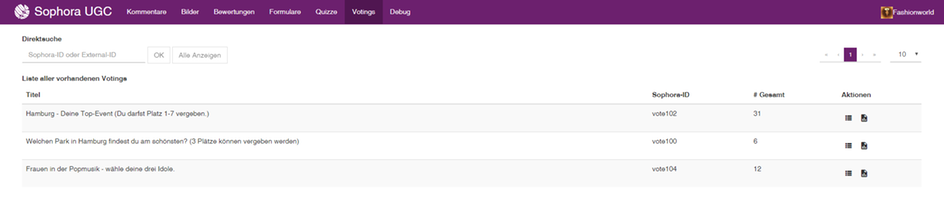
Creating quizzes (DeskClient)
Quizzes are composed of questions that are added via the component tab. A question has a description and several answers. Each answer can be individually correct or wrong and get a score, which is summed up to the final result. The score can be both positive and negative. In order to include additional information such as contact details, the quiz can be given a reference to a form, the data entered in the form fields are stored as for forms in UGC.