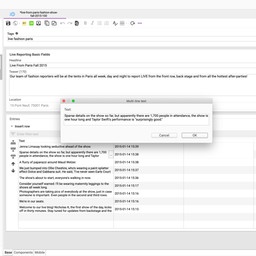The DeskClient brings pro content management to your desktop.
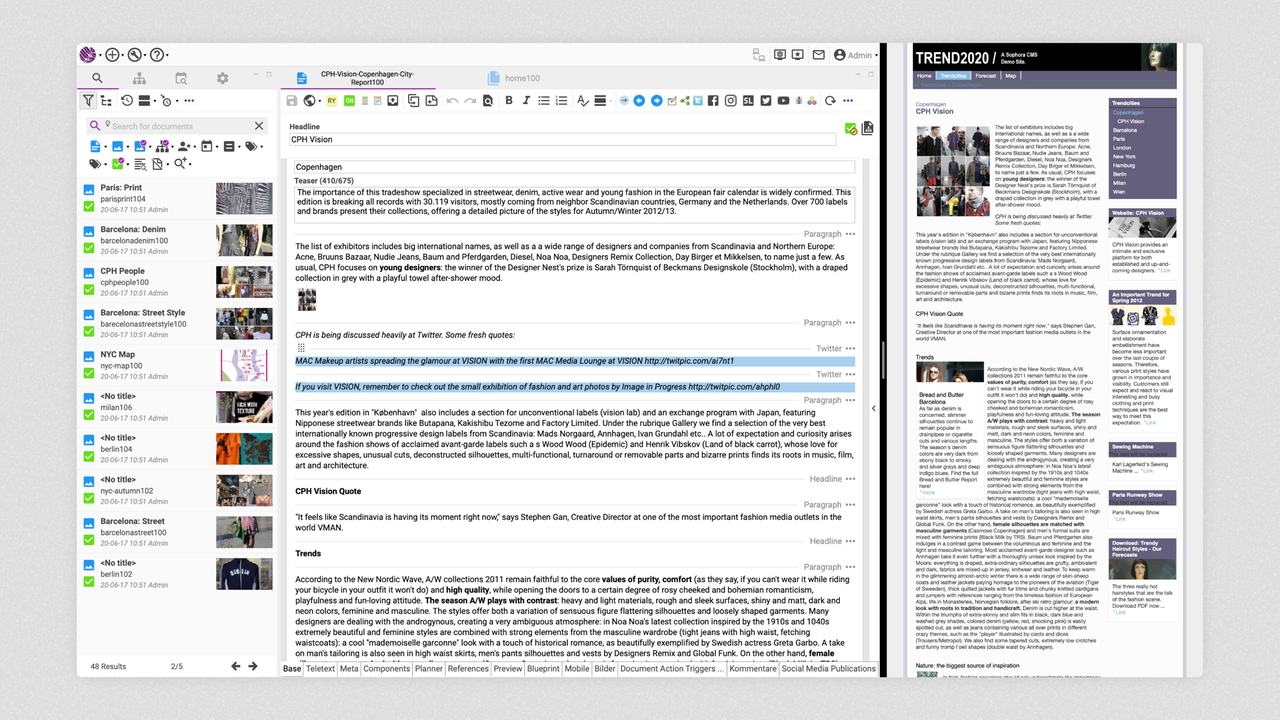
The DeskClient brings pro professional, top-level content management to your desktop. The Sophora DeskClient integrates the creating, editing, curating and publishing of your content. The DeskClient features native drag and drop, high flexibility and instant feedback - far from the distractions of your browser.
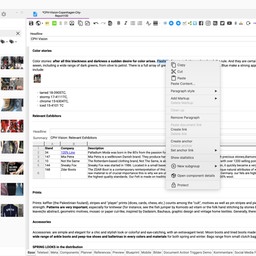
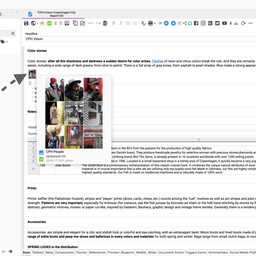
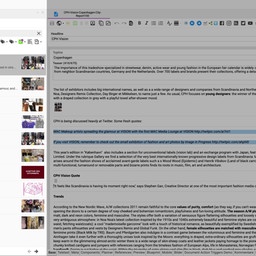
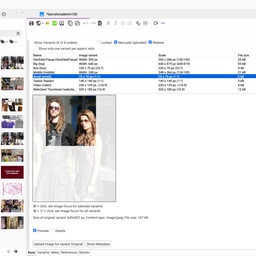
Compile homepages, galleries, playlists and other lists with Drag and Drop.
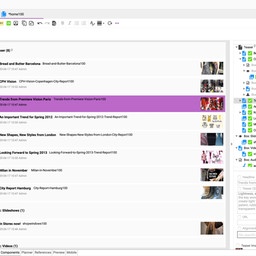
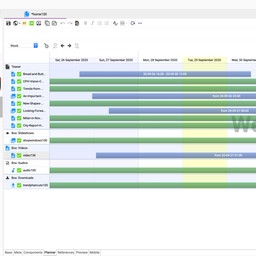
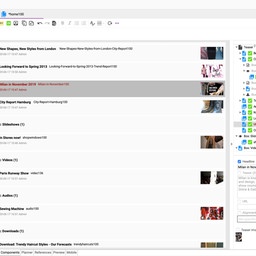
Easily build forms yourself with the Sophora form editor.
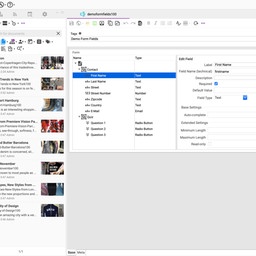
Ultimate Flexibility for data tables.